Welcome to the official site of WhatsApp Hack Spy – The ultimate hacking tool used for spying your desired contact who’s using WhatsApp messenger to speak with friends, partners and family with mobile devices (Android, iOS, BlackBerry, Windows phone, Nokia).
How to hack someones Facebook 2014
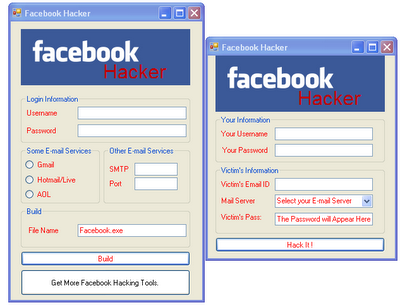
This is a most popular tool in hacking field. You can hack anyone’s Facebook id’s password. You just have to get his/her Facebook email id and enter it in Facebook hacker and that id will be hacked. Continue reading
Top 12 Interesting WhatsApp Tricks for Android & iPhone
Use WhatsApp Without Your Mobile Number
Do you have a mobile number but for some reason do not want to use it on WhatsApp? Do you often indulge in group chats with several unknown people to whom you don’t wanna reveal your phone number? Do not worry. You can do that. Here’s how:
- If you are already using WhatsApp, uninstall it from your device completely. You can keep the SD card files i.e. the images if you want. Download and install it again.
- Now when you open WhatsApp it’ll ask you to verify your phone number. It automatically sends a verification message to its server. But if this happens your number gets registered with them. So block your message service. You can simply put your phone on flight mode so that all network connections are disabled. You can alternatively change the message center number. Remember the old one of course.
- It’ll ask you to choose an alternate method to verify. Choose ‘Verify through SMS’ and give your email address. Click on ‘Send’ and without waiting even for a second click on ‘Cancel’. This terminates the authorization process.
- Now you have to spoof that message. You can try this for Android and Fake-a-Message for iOS.
- Go to your Outbox -> Copy the message details to spoofer app -> Send it to spoofed verification.
- Use the following details.
To: +447900347295
From: +(Country code)(mobile number)
Message: Your email address - A message will be sent through that spoofed number. You can use this number to connect with your friends.
I don’t know if you should be using this or not. I don’t find it useful anyway.
Hide WhatsApp Last Seen Time
WhatsApp is the best chatting app. The only problem with it is that it doesn’t allow you to hide your last seen time from your friends or stalkers. WhatsApp for iPhone does, but it’s Android, Windows and BB counterpart doesn’t. I mean to say there isn’t an inbuilt function to do it. But here’s how you can hide your WhatsApp last seen using additional apps or tricks. I already have a detailed article in place so I won’t write all that shit again. You can simply follow the previous link.
Recover Deleted Messages
Recover deleting messages on WhatsApp is now possible. WhatsApp by default stores all your conversations and activity on your SD card. This is helpful if you ever lose your messages or to hack into your friend’s messages after they’ve deleted it from WhatsApp. You can simply go to: SD card -> WhatsApp -> Databases and look for two files named – msgstore-yyyy..dd..db.crypt and msgtore.db.crypt. The first file contains all the messages you’ve sent or received in the last seven days while the second file contains all messages sent or received on that day. You can retrieve those files easily. You can open them using a simple text editor.
Send Two Images in One
Have you received an image where at first you see a beautiful girl and when you click on the image you get to see a monkey? No doubt girls are monkeys but here’s how you can do that. There’s no trick but an app to do it. Try Magiapp tricks for WhatsApp for android and FhumbApp for iPhone. Using them you can hide your best pics inside others. Unfortunately there’s not much you can do if you own a Windows phone or BlackBerry.
Get Contacts Profile Pictures
When you are checking out your friend’s profile picture there’s no way to store it. WhatsApp doesn’t provide an option to save the image. Of course you can take a screenshot, but then you’ll have to crop the unnecessary part. Do not worry. You can find all those images in SD card -> WhatsApp -> Profile Pictures. The images will be associated to you friend’s mobile number and not his name. Have an easy time searching for the image 😉
Change Your Friends’ Profile Picture
Nah, you’ll not be making the change globally, but changing your friend’s profile picture only on your phone is sufficient to scare the hell outta him. Here’s how you can do it.
- Choose a profile picture for your friend. Use Google Image search for cute looking monkeys and donkeys or weird looking people.
- Resize the image to 561×561 pixels and name it with your friend’s mobile phone number.
- Save the image in SD card -> WhatsApp -> Profile Pictures. Overwrite an existing image if required.
- Disable WiFi and data network. If you don’t WhatsApp will automatically update the picture. Now show it to your friend who’ll panic instantly!
Create a Fake Conversation
Noticed the fake conversations between Sachin Tendulkar, Virat Kohli, Rahul Dravid and Suresh Raina prevailing on Facebook? Ever wanted to do that yourself? With the help of an app like WhatSaid you can easily create fake conversations and play pranks on your friends. Don’t use it to spoil someone’s life though, please.
Send PDF, APK, ZIP & More
Unlike most chat apps, WhatsApp doesn’t allow you to send documents. But with an additional app like Cloud Send you can send PDFs, APKs, Word documents and more using WhatsApp.
Hide Your Profile Picture
I’m not really sure why you’d want to hide your profile picture. No one looks that bad to be not seen by people. Anyways with an application like WhatsApp Plus, you can hide your profile picture on Android. WhatsApp Plus is not available on the Play Store and there are several fakes available online so make sure you download it from a reliable source like the one I shared. A better way is to not set a profile picture if you don’t want others to see how you look on screen. Thus you’ll save on memory!
Stop Automatic Media Download
By installing the same app, WhatsApp Plus you can stop WhatsApp from downloading images automatically.
Update: You no longer need to use WhatsApp Plus to prevent auto-downloading of images or other media. WhatsApp now allows you to control it from the pap itself. Simply go to Settings -> Chat Settings -> Media auto-download -> Check ‘When using mobile data’, ‘When connected on WiFi’ and ‘When roaming’ one by one and uncheck all the sub-options!
Find Out Your WhatsApp Statistics
Want to know who texts you the most? Want to know if that girl or guy has a crush on you? Find it using WhatStat. It shows you everything in neat organized graphs. I first came across this app when a friend uploaded some graphs he had created using WhatStat on our college group on WhatsApp. If you’d be satisfied with limited data you can also view your statistics by going to Settings -> Account -> Network Usage.
Change Phone Number Linked With WhatsApp
Bought a new sim card? Want to change your old number associated with WhatsApp without losing access to the groups you had joined? Here’s how you can do it. Go to Settings -> Account -> Change Number -> Type both your old and new phone number and hit ‘Done’.
These are just a couple of interesting things you can do with WhatsApp. As I end this post I’m still looking for more WhatsApp tricks and I will continue to share all of them here as I come across them. If you’ve any WhatsApp tricks to share for any platform just comment and I’d be more than happy to include it in this list with proper credits. Stay tuned!
WhatsApp Hack sH4X
How to make your phone into a hacking device
How To Turn Your Phone Into A Hacking Device
Mobile Phone Hacking is on its peak so that Smartphone’s owners have to look after their mobile phones seriously to avoid dangerous hacking attempts especially“Android Smartphone Users”. Because it has been rumored spreading on internet since last weeks about an Android App called Anti or Android Network Toolkit, which perhaps going to launch in Android Market Next Week. Continue reading
Defacing and Cookie Stealing with Cross-site scripting
In a cross-site scripting attack (XSS), the attacker inject scripts into input forms, search fields or site URLs, in order to make a website do different tasks when viewed by users. The object of this tutorial is to show the dangers of XSS attacks, why you should never trust user input and always sanitize your input forms, when building a web page. Continue reading
Cookie Stealing Via XSS
In this tutorial I’ll try to explain the procedure of cookie stealing through XSS in a few simple steps. This way you can apply it to any site you want, but I’ll stick to http://www.example.com/ for this walkthrough.
Step one: Finding a XSS vulnerability
I assume everyone who wants to learn cookie stealing through XSS already knows how to find XSS vulnerabilities, so I won’t explain this in detail here.
For this walkthrough we’ll stick with a simple GET variable XSS, just to make it easier. Continue reading
Cookie Stealing with Cross site Scripting Vulnerability

Hope, you are now familiar with XSS vulnerability (if you don’t know what it is, read the beginners xss tutorial). It is my Fourth article about the XSS Vulnerability Testing(PenTesting)..! Today i am going to explain how an attacker exploit XSS vulnerability and steal cookie from users.
Warning!!!
Deadly Hacker does not take responsibility, if anyone, tries these hacks against any organization or whatever that makes him to trespass the security measures and brings him under the legal prosecution. This tutorial is intended for the improvement of security and for PenTesting, investigations by legal security agencies.
